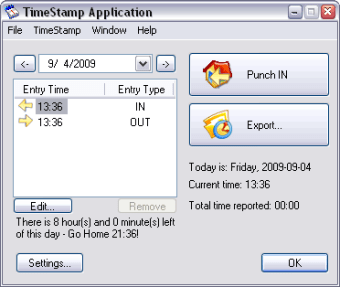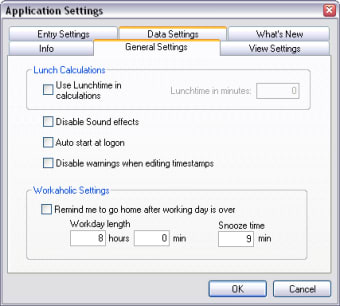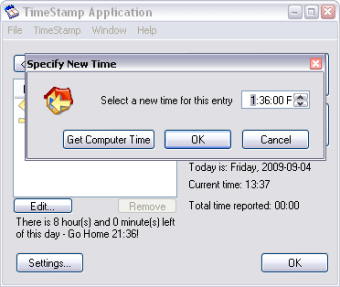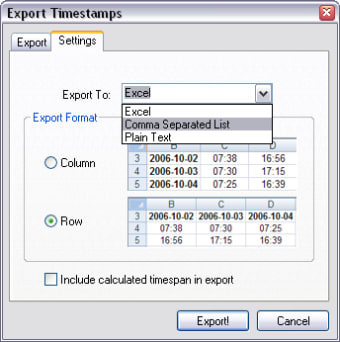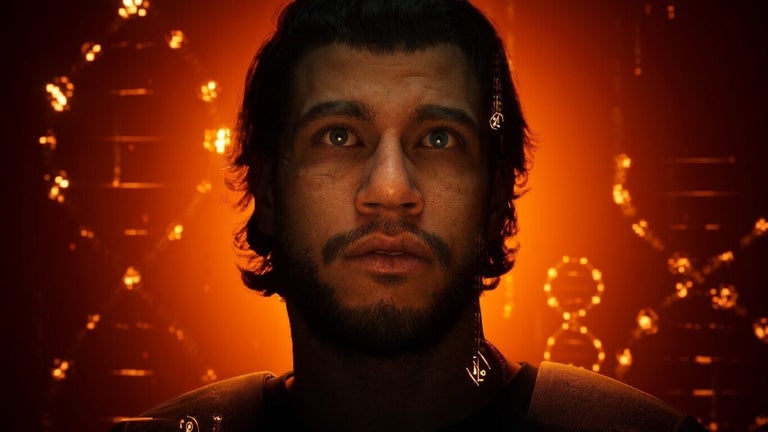Manage Your Time with TimeStamp
TimeStamp is a free utility application designed for Windows users, specifically categorized under Clocks & Alarms. This program provides a straightforward and efficient way to track and manage time, making it an essential tool for individuals looking to enhance their productivity. With its user-friendly interface, TimeStamp allows users to set alarms, timers, and reminders with ease, ensuring that important tasks and deadlines are never overlooked.
Equipped with various customizable features, TimeStamp enables users to personalize their experience according to their preferences. The software supports multiple alarms and offers flexibility in setting different time intervals. As a free tool, it stands out for its simplicity and effectiveness, catering to both casual users and those with more demanding time management needs.